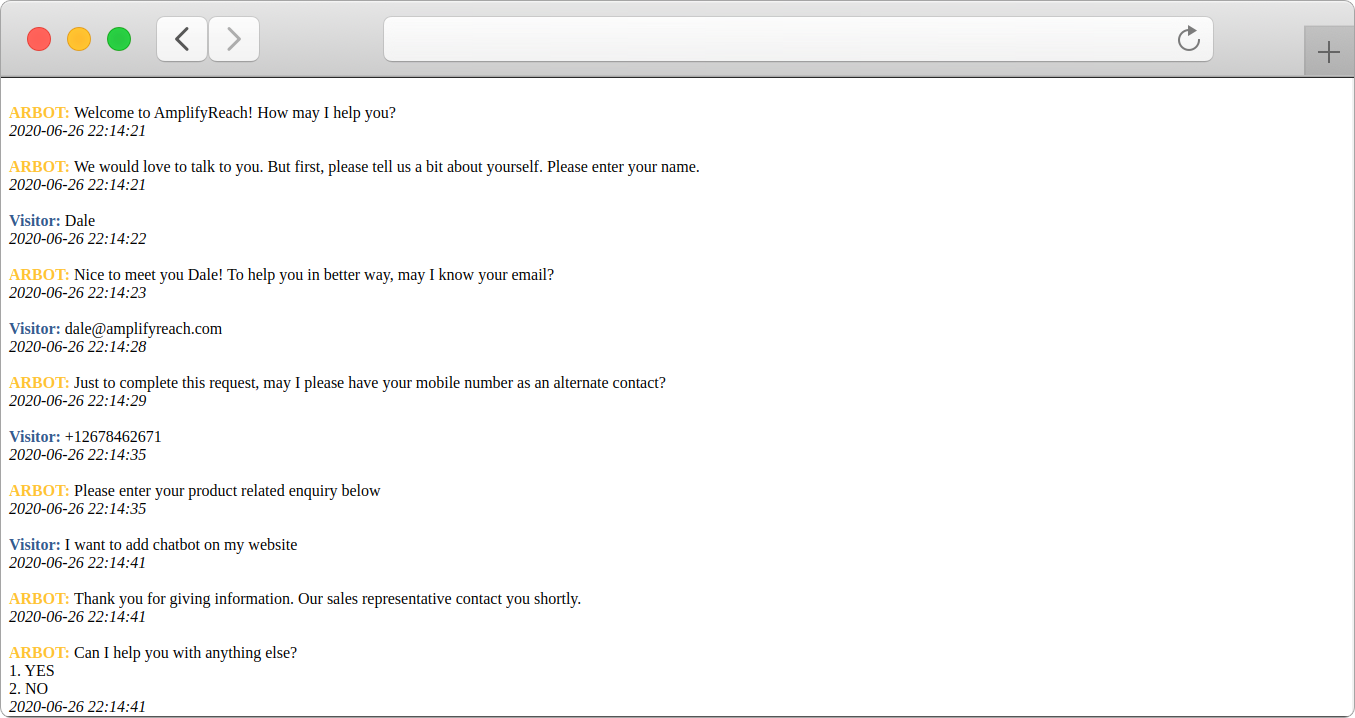Integrating Chatbot with Zoho
The AmplifyReach chatbot can push the collected lead information to Zoho CRM. You can see the leads generated by chatbot in Contacts section. You can also see the chat transcripts of users in Zoho.
Setting Up Zoho with chatbot
To integrate Zoho with AmplifyReach Chatbot Platform
- Goto AmplifyReach Dashboard -> CRM -> Zoho
- Select Configuration Tab.
- Click Connect to Zoho
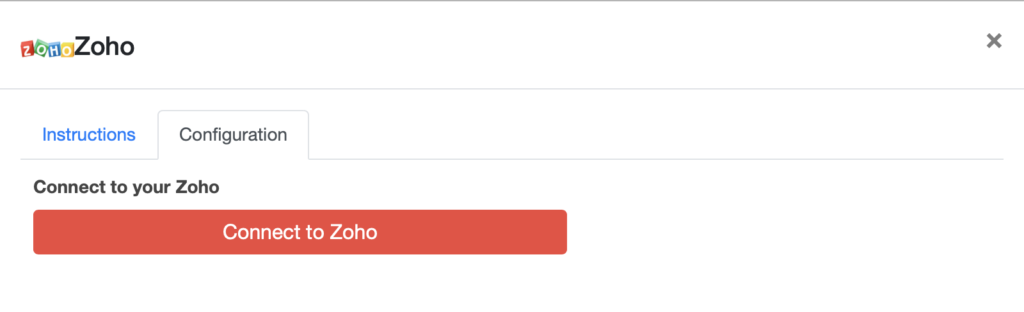
- Zoho login screen will be shown. Add your Zoho credentials.
- Click on “Accept” button to allow AmplifyReach to access data in your Zoho account.
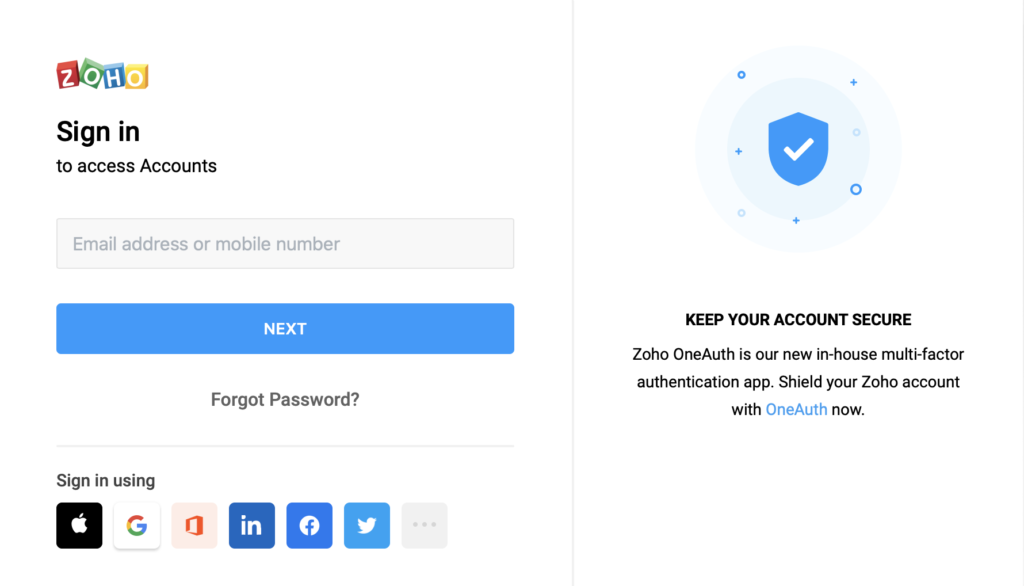
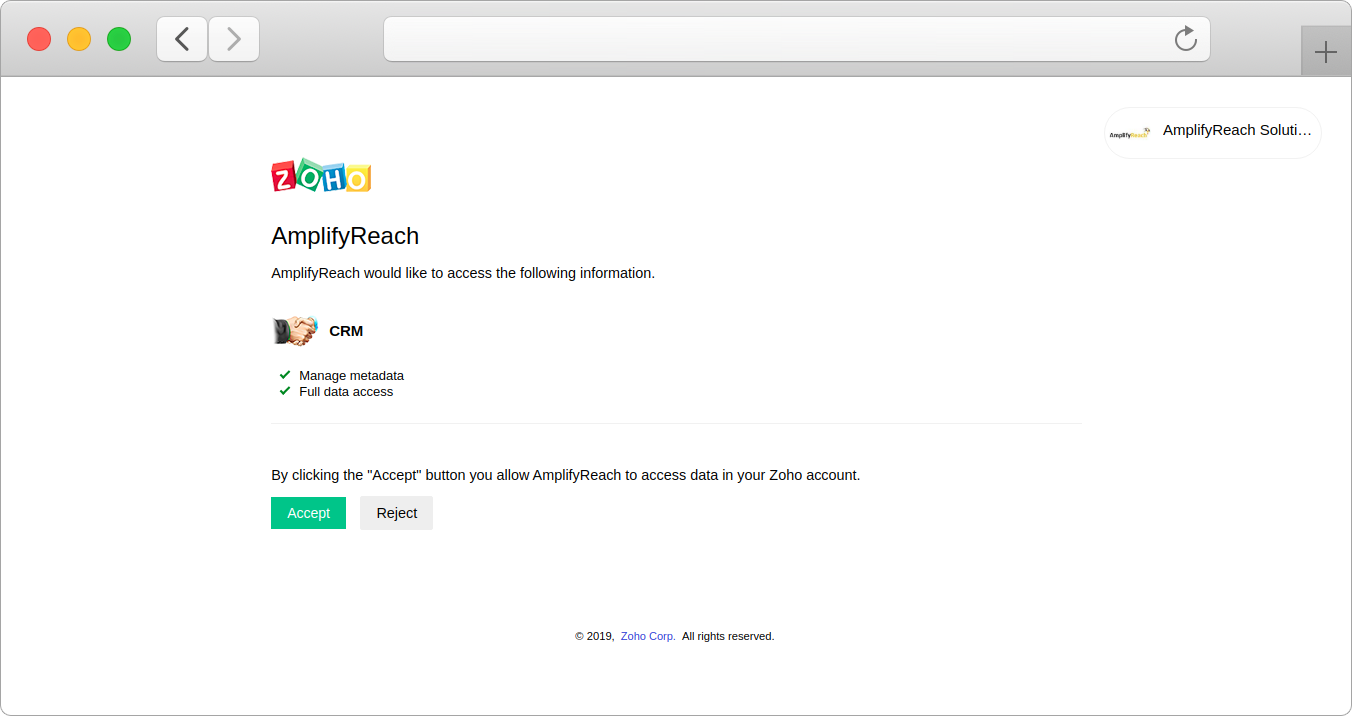
- Your Zoho integration is completed. You will be redirected to message page.
How to check Contacts/Tickets created by chatbot
Once you start using chatbot on your website or any other channel, the leads generated by chatbot will be available under contacts section. To check the contacts:
- Login to your Zoho account.
- After successful login, click on Contacts on Top Navigation bar to see the contacts created from chatbot. You can see lead source as ‘chat’ for the leads generated from chatbot.
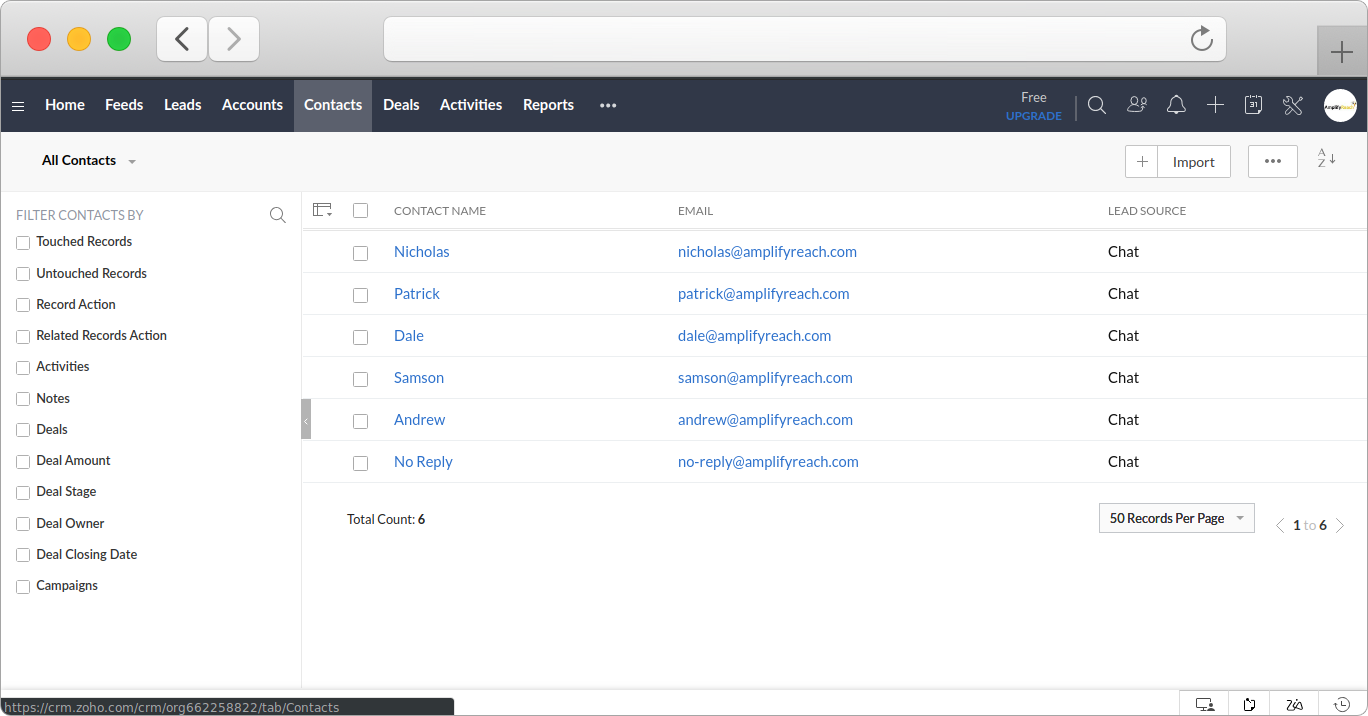
- Click on a contact to check the activity details
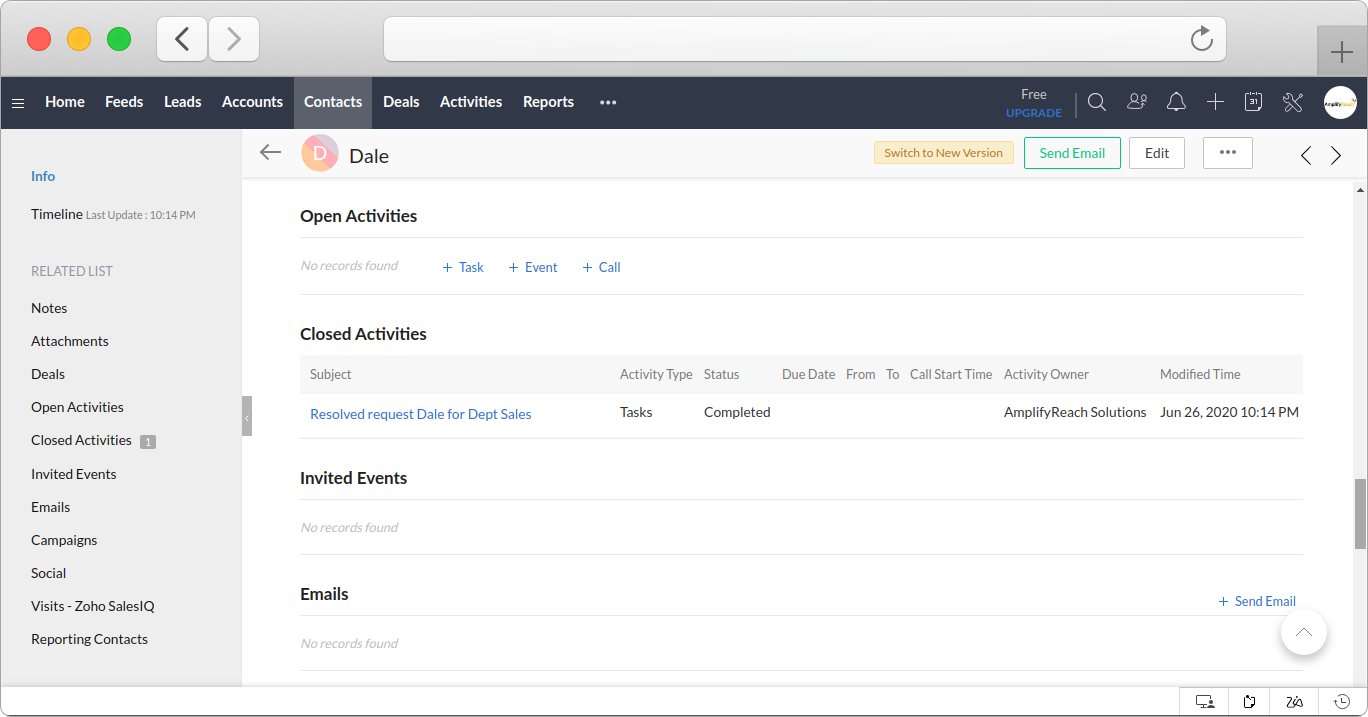
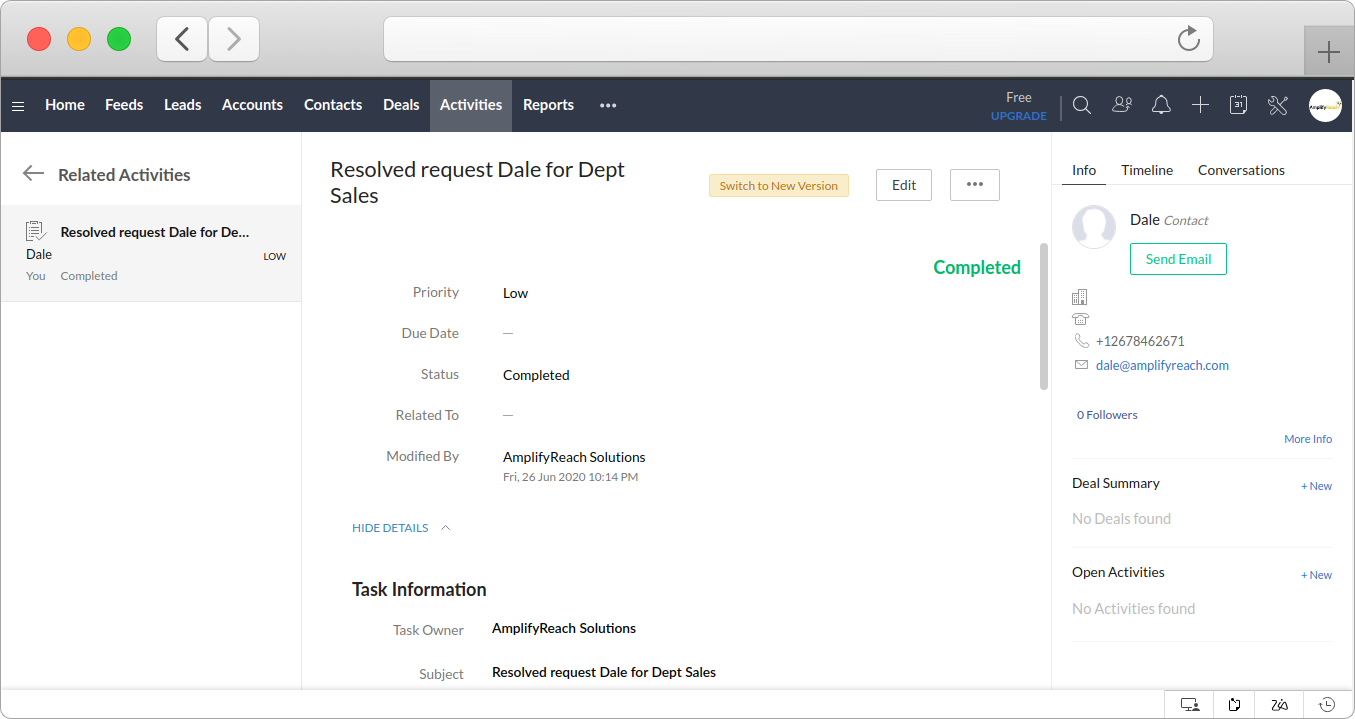
- You can find the chat transcript in attachment section. This chat transcript is also available on AmplifyReach Analytics Reports.